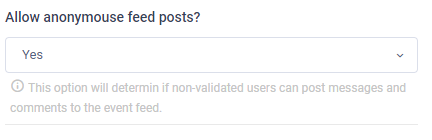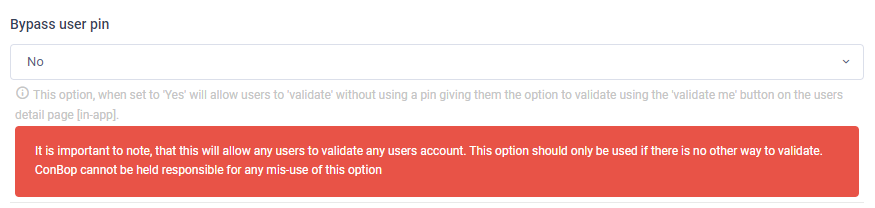Users
The users section allows you to configure how users / attendees will interact with the event.
Sections:
Require user register
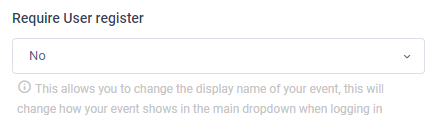
The require user register option, when set to yes will expose an option in the ‘Home Icons’ section to ‘lock’ a section. If a user attempts to access that section they will be prompted that they must ‘register’ before viewing that section.
Require user check-in
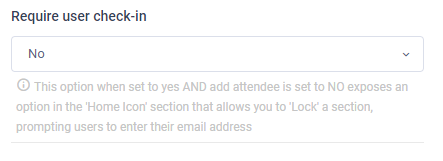
This option when set to yes AND add attendee is set to NO exposes an option in the ‘Home Icon’ section that allows you to ‘Lock’ a section, prompting users to enter their email address
Add user
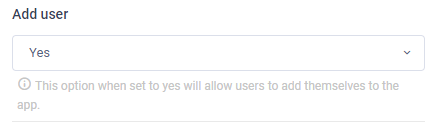
The add user option allows you to control if attendees can ‘register’ in app. If set to no, user will not be able to add themselves to the event.
Show user email in profile
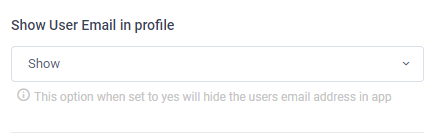
The show user email option allows you to configure if an attendees email will show in their profile. When set to show, an attendee’s email will show in their profile, otherwise an attendee’s email will not be displayed in their profile.
Edit user
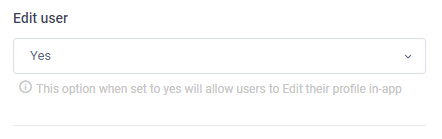
The edit user section allows you to configure whether an attendee can ‘edit’ their profile in app. If this si set to yes, an attendee will be able to edit their profile, otherwise they will be unable to edit their profile.