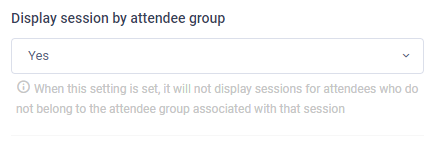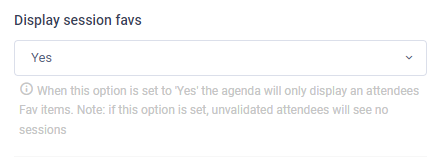Navigation
Sessions
The sessions section in the app configuration allows you to configure how sessions are displayed in the app.
Sections:
Show session time
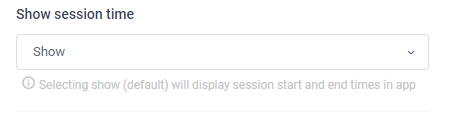
The show session time section allows you to show or hide the session time in an agenda or sessions listing. This can be helpful if your sessions are not based on time, and are more of a free-flow event.
Show date headings for track listing
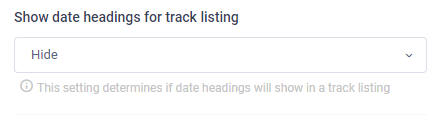
The show date headings for track listing setting will determine if a date heading will display when showing the sessions in a track listing.