Page builder – [beta]
Beta
The page builder section allows you to design the main home screen by selecting sections to display. Each section selected will display as a swipeable area on the apps main home screen
Note: You must select ‘page builder’ as the main home screen type in the setting section for these options to display in app
Sections:
Settings
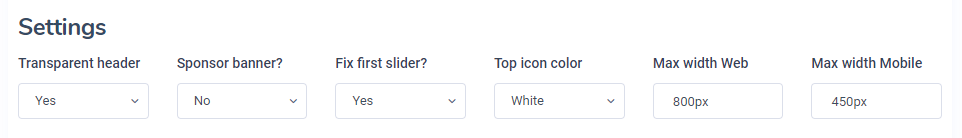
The setting are is the ‘main’ setting for the page builder, allowing you to configer how the page builder will look in app.
Transparent header When set to ‘yes’ the main ‘header’ with event logo will not be displayed, however the hamburger menu and search icon will continue to show.
Sponsor banner This option when set to ‘yes’ will display a sponsor banner on the main screen. If set to ‘no’ the sponsor banner will not be displayed, however it will continue to display on subpages.
Fixed first slider When set to yes, the first element in the page builder will be ‘fixed’ on the screen. What this means is that any additional content on the screen will ‘slide’ under this item as it is ‘fixed’ to the top of the screen.
Top icon color The top icon color allows you to set the ‘hamburger’ and ‘search icon’ colors to white or black. Depending on the type of content, setting these allows for proper contract between the background image and icons.
Max width web The max width web allows you to set the maximum width the page builder element will allow. This will ‘fix’ the page builder to only allow it to be this width, regardless of the screen size. Note: Must be in PX format
Max width mobile The max width mobile option allows you to set the max width for mobile devices, fixing the width to a maximum of this number. Note: Must be in PX format