Navigation
Exhibitor / Sponsor Links
Add Exhibitor / Sponsor > Links
Every exhibitor / sponsor profile can have links associated with their profile. Links can be to their website or social media platforms.
Sections:
Add links
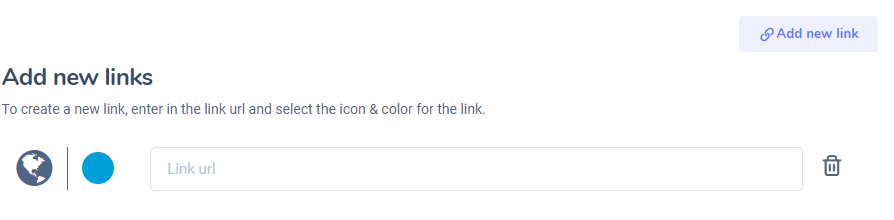
To add a link simply select the ‘Add new link’ button. Once clicked you will see a new row display. Each row will contain
- Icon
- Color
- URL
Simply select the icon you wish to be associated with the link, the color the icon should be and the ‘link url’. To add additional links, simply select the add new link button again.
Note:
URLs must be web accessible and contain ‘https’ in the URL. All links must be https to ensure encryption is enabled for the website.
