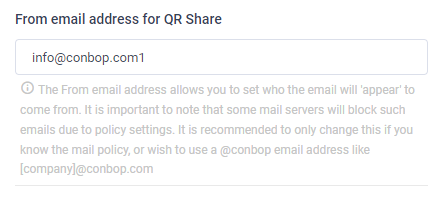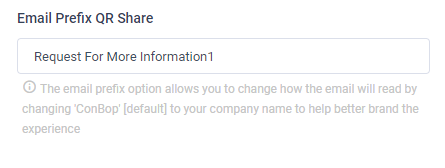Navigation
Set from email address
The email setting section allows you to configure how attendee emails are sent.
Note: While you ‘Can’ adjust these settings, many email servers will reject emails that attempt to ‘send’ emails on another addresses behalf. Only change these settings if you understand the risksSet from email address
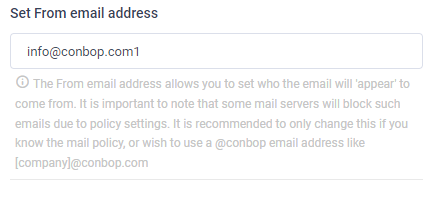
The set from email address allows you to set the ‘from’ email address. This would mean and attendee pin or other emails sent from the ConBop platform would show as ‘from’ this address.
Note: It is recommended to only change this if you know the mail policy, or wish to use a @conbop email address like [company]@conbop.comEmail prefix
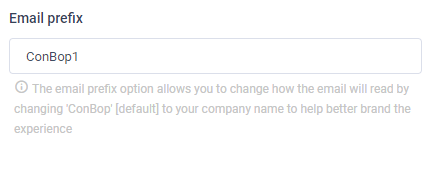
The email prefix option allows you to change how the email reads. Depending on this setting, any place this ‘term’ is used will be replace. By default, the prefix is ConBop
e.g [prefix] attendee pin