Navigation
Files
The files section allows you to add files to your event. Files can be things like
- Images
- PPT
Sections:
Upload
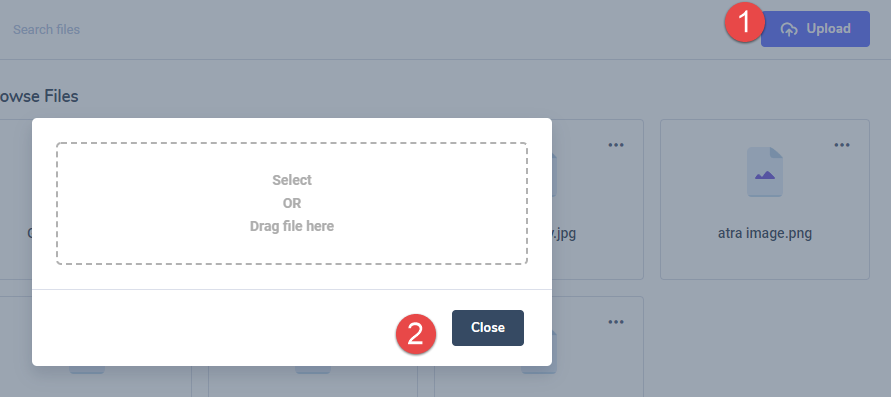
The upload button will trigger a new window that will allow you to upload a file to the CMS.
Note: Files uploaded here OR inside the session > file tab will display here.
File options
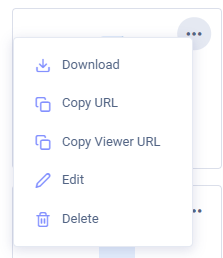
The file options can be accessed by selecting the “…” icon to the ‘right’ of each file.
- Download
- Copy URL
- Copy viewer URL
- Edit
- Delete
Download The download option will trigger a ‘download’ of the file
Copy URL The copy URL will copy the file URL to your clipboard
Copy Viewer URL [PDF Only] Will copy a web-view PDF viewer
Edit Edit will open a new file upload window
Delete Will delete the file
