Sponsor banners
Add exhibitor / sponsor > banner
Sponsor banners allow you to add as many sponsor banners to an event as you would like. The sponsor banners, when set will display a rotating / swipable banner at the footer of your event, above the bottom toolbar. When clicked, it will navigate to the sponsors profile or an external link.
Sections:
Add banner
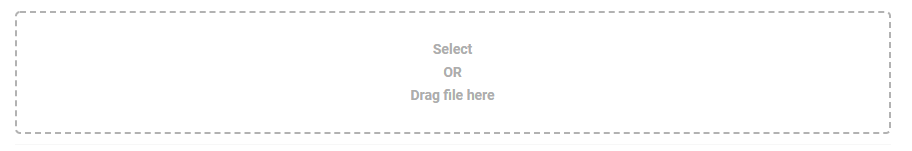
To add a banner you will drag and drop the banner image or brows your computer for the banner to use. Once the banner is uploaded and saved, it will display in the app.
Note:
Banner size must be 1350px X 150px.
Because screen sizes will vary, it is important to test the placement of your banners to ensure proper display and some adjustments may be necessary to account for screen margins for smaller devices.
Link to url
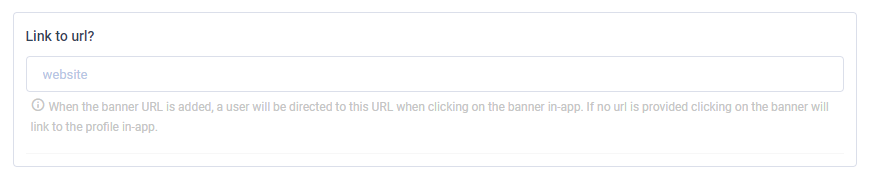
The link to url option will display after a banner has been uploaded. When this section contains a valid URL will map the banner to that URL vs linking to a sponsor profile. When set, if a user in-app taps on the banner, they will be directed out of the app to this URL.
Note:
The url must be https to ensure encryption of the website.
