Navigation
Attendee Links
The attendee links section allows you to add attendee specific links. An attendee can have any number of links and can be configured with an Icon and color
Sections:
Add links
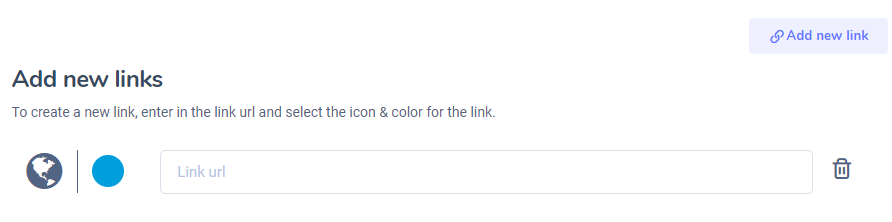
The add new link button will add a ‘new’ link row. The link row allows you to select the link
- Icon
- Color
- URL
Icon
To select an icon, simply select the icon button, when selected, a list of icons will be displayed. The selected icon will display under the speakers ‘connect’ section.
Color
The color select, when selected will display a color picker. You can then select the color of the icon that will display in the app
URL
This will be the URL the link will go to in-app.
