Navigation
Links
Speaker > Speaker Links
The links section allows you to add social or personal links to a speaker. The links will then show up under the ‘connect’ tab under a speakers details page in app.
Sections:
Add new link
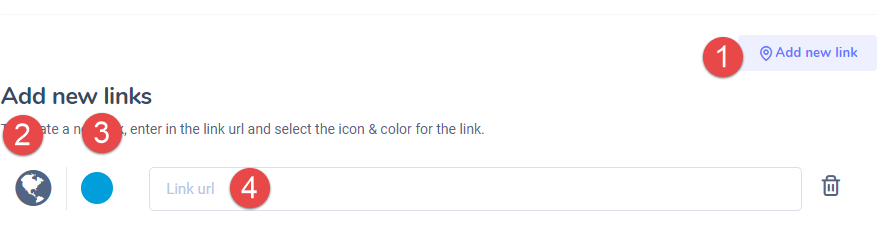
The add new link button will add a ‘new’ link row. The link row allows you to select the link
- Icon
- Color
- URL
Icon To select an icon, simply select the icon button, when selected, a list of icons will be displayed. The selected icon will display under the speakers ‘connect’ section.
Color The color select, when selected will display a color picker. You can then select the color of the icon that will display in the app
URL This will be the URL the link will go to in-app.
