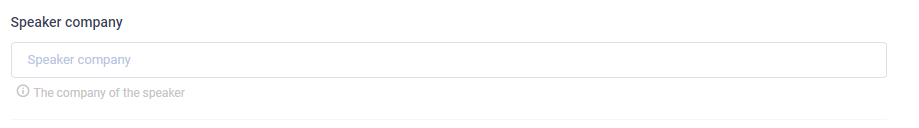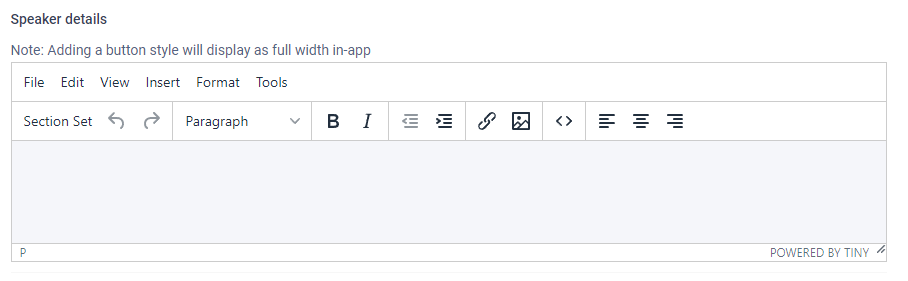Speaker details
The speaker details section allows you to add information about a speaker.
Sections:
Speaker title
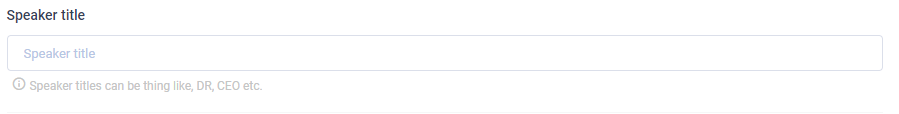
The speaker title allows you to add a title such as “DR” or “CEO” for a speaker. Adding this title will display in the app.
First name
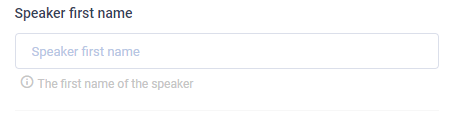
The speaker first name is the first name of the speaker and will displayed in the speaker listing.
Speaker last name
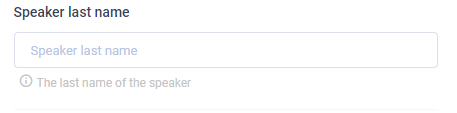
The speaker last name will be the last name of the speaker and will display in the app.
Speaker email
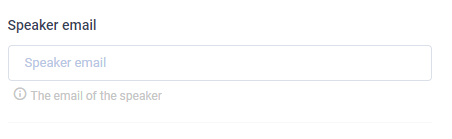
The speaker email will be the email of the speaker. This will display under the ‘connect’ tab under the speaker profile.
Speaker phone
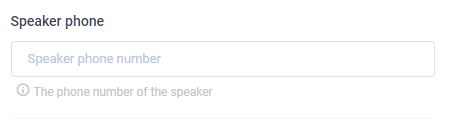
The speaker phone option allows you to add a phone number to connect with the speaker. Adding a speaker phone number will display under the ‘connect’ tab for a speaker.