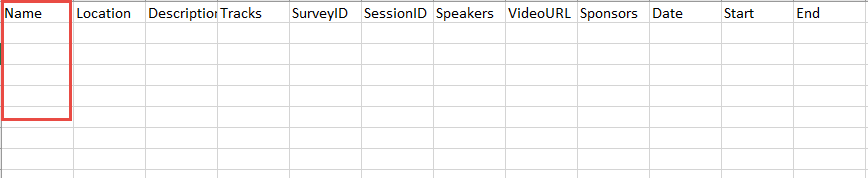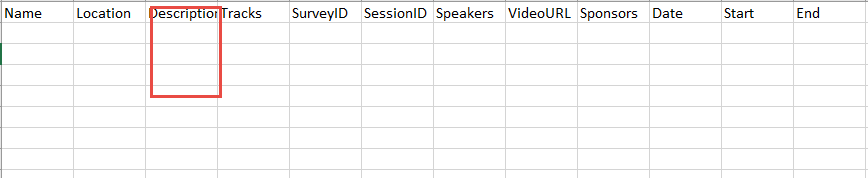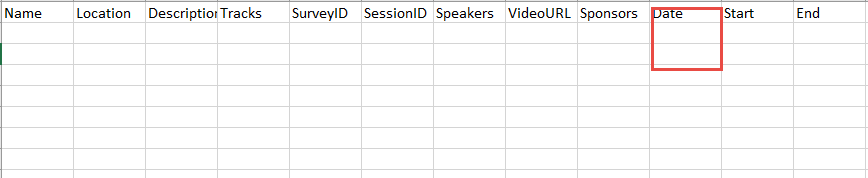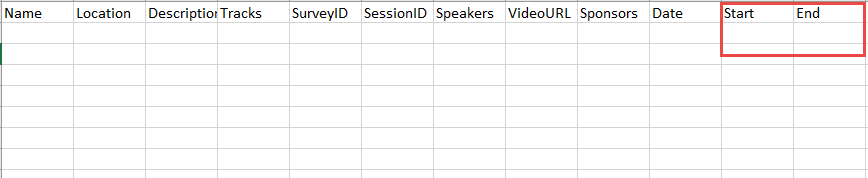Bulk import
The session bulk import section allows you to use a ‘spreadsheet’ to ‘bulk’ import your session data.
Note: You must use the ‘session template’ for bulk import of session.
Sections:
Download Session template
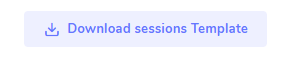
The download session template will download a ‘blank’ template file.
Note: To download a template with the current session information, navigate to the ‘Manage session’ page and select ‘download session spreadsheet’
Session template
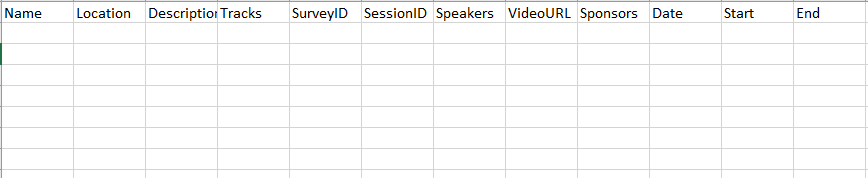
The session template contains multiple rows, allowing you to enter in session information for bulk upload.
Template – location
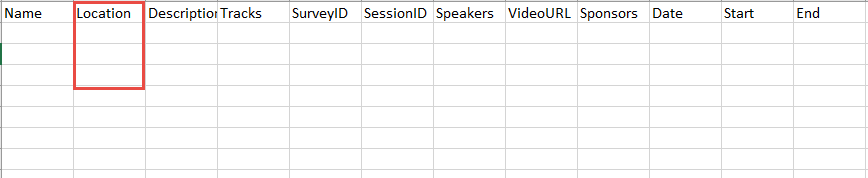
The location section can be any location name for your event. If a location title does not match one currently in the system, one will be added.
Template – tracks
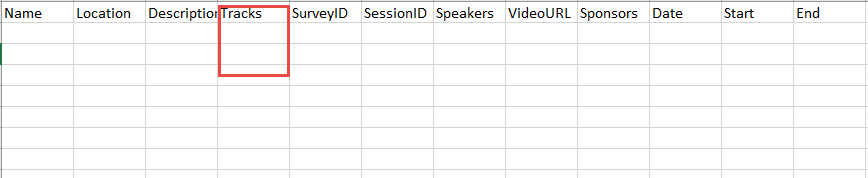
The template tracks is the track[s] a session has attached to them. This can be any track in the event.
If a track is not in the system, one will be added with the given name.
To add multiple tracks, simply separate them with a comma.
e.g track1, track2
Template – survey
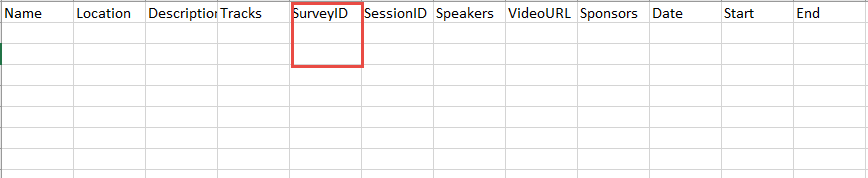
The template survey allows you to assign a survey to a session. Simply enter in the survey ID to this area.
Note: The survey must already be in the system.
Template – session ID
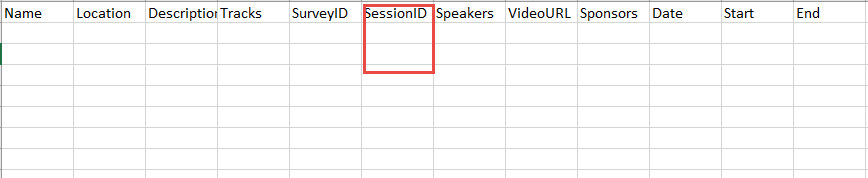
The template session id section, when populated will ‘attempt’ to ‘update’ the specific session using the provided session ID.
The session ID must be in a ‘bracket’ format such as
[sessionid] Replace sessionID with the actual session idTemplate – speakers
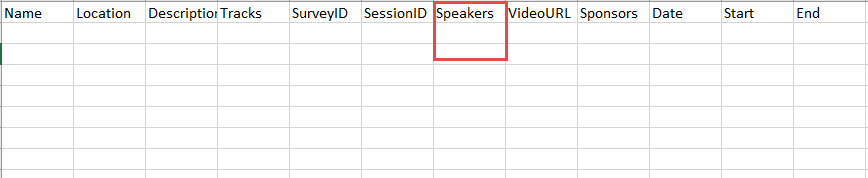
The template speaker section allows you to add a list of speakers to a session.
This can be a ‘list’ of speaker IDs. This list must be in a ‘bracket’ format
e.g [123456,5654334]Template – video URL
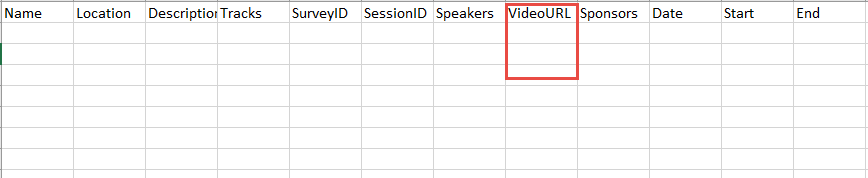
The video URl section can contain any valid ‘video’ source for a session.
The format must be in https format
Template – sponsors
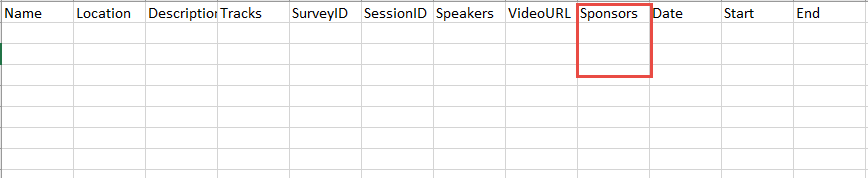
Template sponsor section can be a bracket list of sponsors associated with the session
e.g
[sponsorID,sponsorID]
Note: Sponsors must already be in the system