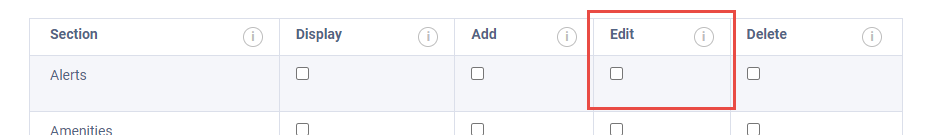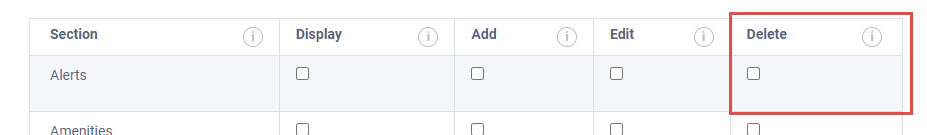Add role
The add role section allows you to add a reusable user role. The role can be configured for granular access to your event and can be assigned to any user.
Role name
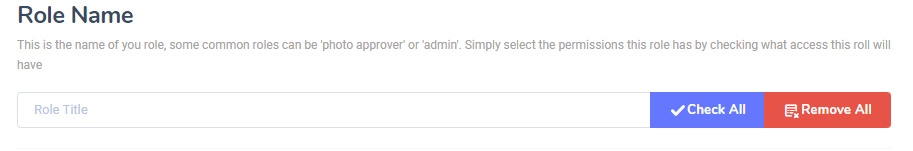
The role name section allows you to set the name of the role.
The options for ‘check-all’ and ‘remove all’ will either ‘select’ all options or ‘remove’ all selected options.
Role Section
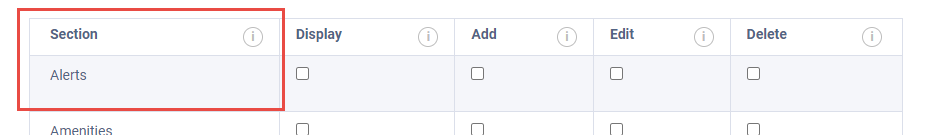
The role ‘section’ is the ‘section’ the user will have access to. This can then be configured as to what the user can do.
Role display
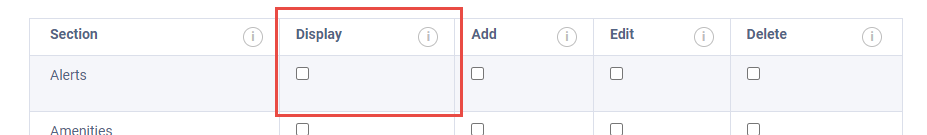
The role display option will determine if the ‘section’ will display in the navigation for the user.
Role add
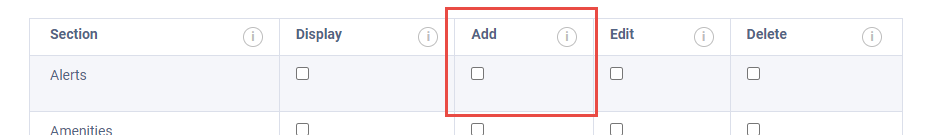
The role ‘add’ option will determine if the user is able to ‘add’ an element to this section.
For example, if a user has ‘add’ access to the ‘alerts’ section. They will be able to ‘add’ and alert.