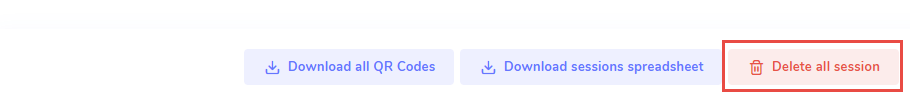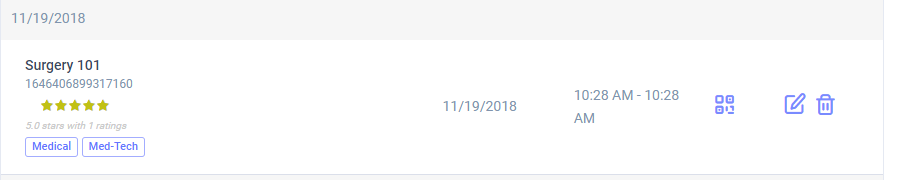Navigation
Manage sessions
The manage session section allows you to edit or delete a specific session as well as download qr codes and session templates.
Download QR codes

The download QR code button will generate a zip file that will contain all the QR codes for sessions.
The name of the QR code file will correspond to the session ID
Note: Session IDs are displayed under the session titleDownload session spreadsheet
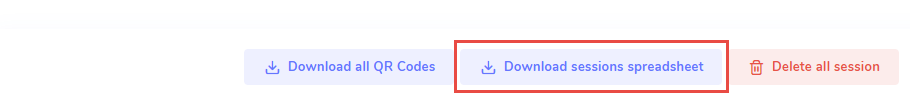
The session spreadsheet download will generate a ‘spreadsheet’ file that contains all the session information.
This spreadsheet can be used in the ‘bulk’ upload section to ‘import’ sessions.