Photos
The photos section allows you to configure how the photo gallery will work in your app.
Sections:
Photo gallery type
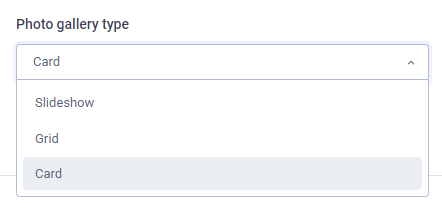
The photo gallery type allows you to select from 3 differnt options.
- Slideshow
- Grid
- Card
Slideshow The slideshow option will display your photos in a ‘slideshow’ format, allowing user to swipe through your event photos
Grid The grid option will list our your event photos in a grid format
Card The card option will list our your photos in a ‘card’ view. In addition, the option also exposes the ability for attendees to comment and ‘like’ a photo.
Set photo approval
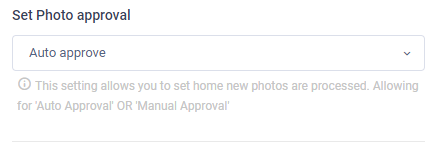
The set photo approval option allows you to set if uploaded photos will be ‘auto’ approved or will need a ‘manual’ approval. When set to auto approve, any uploaded photo will be automatically approved and moved into the photo-stream for viewing. When set to ‘manual’ approval, each photo will need to be ‘approved’ under the ‘photos’ section of the CMS.
