All features
The ConBop platform is jam-packed with features. The full listing of features is an ever-growing list of features available both in the ConBop app and the CMS. If you don’t see something listed, drop us a line and let us know, we can probably add it 🙂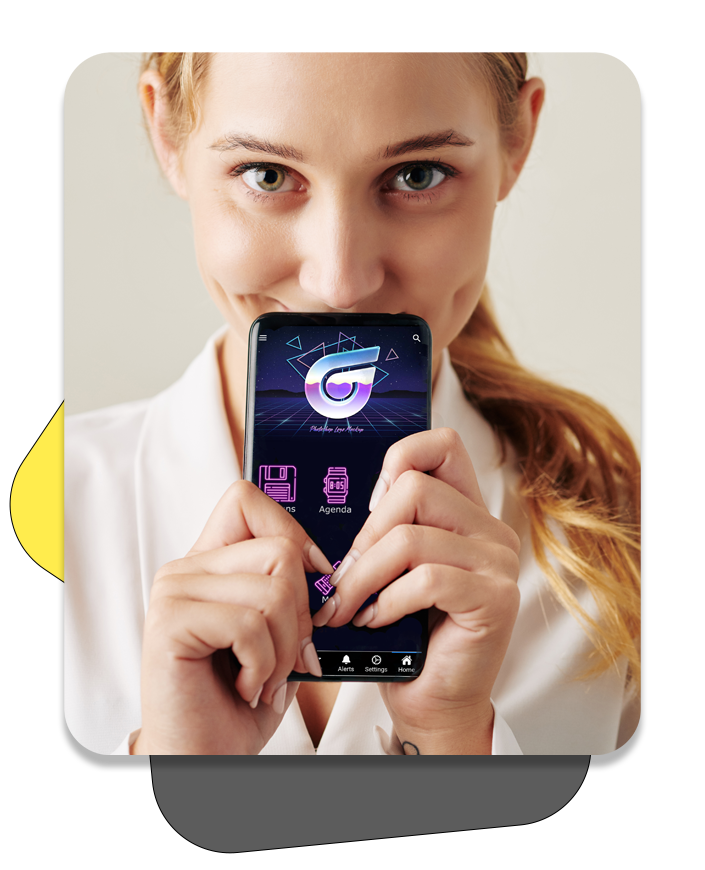
Add attendee to contacts
Allows you to add an attendee to your device contacts directly from the app
Alert scheduling
Schedule alerts to be sent at specific times
Alerts
Send alerts to your attendees with things like ‘room change’ or ‘dinner is at 7’
Amenities
List out different amenities like hotel or local restaurants, event map to their address from inside the app
App Analytics
Get greater in-sight into your event with in-app analytics showing every aspect of your event from number of times a session has been viewed down to the length of time an attendee spend in a specific session or page.
Attendee Groups
Attendee Groups allow you to group attendees by as many groups as you would like, allowing you to create groups like staff or admin. This gives amazing flexibility in you event app, attendees can even add themselves to groups via the app for greater interaction.
Attendee In-App Edit
Allow your attendees to edit their profiles right inside the app!
Attendee In-App editing
Allow agendas to sync between your different devices
Attendees
List out your attendees in the app, displaying they social information and bios
Attendees Agenda Syncing
Allows attendees to add sessions to their own agenda
Build your own agenda
Allows attendees to add agenda items to their device calendar
Calendar integration
Manage every aspect of your event with our content management system
Content management system
Allow your home screen to be customized with a custom background of your choosing
Custom Home screen images
Allow for complete branding by uploading your own custom logo for the app
Custom Logo
Allows you to change the header and footer colors of the app top and bottom banners
Custom header and footer colors
Using section sets can link to any sections directly, things like key-note
Directly link to any section
Display all your exhibitors and their social media and bio’s
Exhibitors
Have a message board / forum in your app for user interactions, additionally every sessions has its own forum for unique sessions specific talks
Free Form Files
Upload files to use as a direct mapping or as part of an alert
Free form
Have free form items to list out welcome messages or wifi passwords
Game Code / Phrase
With game code and phrases you attendees can get points by scanning, entering a code or phrase as well as on view points for visiting sessions, exhibitors, sponsors
Gamification
Setup an in-app game, complete with a leader-board, point categories and much more!
Group Chat
With group chat built in to all sessions, exhibitors, and sponsor pages attendees can directly interact with other attendees, speakers or exhibitors and sponsors
Home Screen pagination
Allows you to add pagination to the home screen by configuring how many icons should show on a specific page, even configurable between tablet and phone
In-app chat
Allows your attendees to start a chat with other attendees’ in-app
Lead Retrival
With built in lead retrieval sponsor and exhibitors can scan attendee badges or attendees can request information directly from the sponsor or exhibitors page.
Live Streams
With live stream integration you can embed web enabled live-stream links into any sessions, exhibitor, and sponsor page. Allowing attendees the ability to view session streams or sponsor and exhibitor videos Note: Live stream must be a stream that can be embeded into a website. Live streams from platforms like Zoom must stream to a livestream server like YouTube live or Facebook live
Map Points
Map a room or sponsor / exhibitor booth directly in the app, helping people fid exactly where a sessions is or booth is located
Maps
Upload image maps of your event that will even work offline
Multi-Track support
Tie sessions to multiple tracks directly from the sessions management section
Notes
Allow your attendees to take notes on sessions, sponsors, exhibitors, and speakers and export to email
Offline Browsing
Once in the app, allow for offline browsing of the app regardless of network connection
Personalized attendee details
Give attendees personalized ‘attendee only’ messages that only they can see
Photo Gallery
Allow attendees to share photos with other attendees at the event
Photo comments and likes
When using Card allow attendees to ‘like’ or ‘comment’ on a photo
Photo gallery display types
Allows you to choose between Gallery, Grid, or Card display types
Pre-set agendas
Preset an attendee’s agenda by setting what sessions they should see from the CMS
Push Notifications
QR Code integration for scanning qr codes at your event
QR Code
QR share to allow attendees to share information with vendors and sponsors
QR Share
With ratings, you can add ratings to attendees, sponsors, exhibitors, sessions, and speakers. Ratings can even be configured for only specific groups, or visibility options
Ratings
Lock your event down to require registration in app or allow for only those already in the system to register
Require registration
Have your app be auto login or password protected, event lock down sections based on attendee validation
Security
Create your home screen from over 200 different icons
Select from over 200 different Icons
With session check-ins you can see what attendees have checked in to a session
Session Check-In
Display out all your sessions, display as an alpha list or by day
Sessions
Allow attendees to create their own profile directly in the app, saving your time and money
Social wall
All sessions a speaker is speaking at will be listed under their bio for easy navigation
Speaker Sessions Linking
List out all your speakers, this will also display the sessions they will be speaking at.
Speakers
Allows you add a sponsor banner, choosing to have it go to a website or their detail page
Sponsor Banners
Create sponsor types like ‘Gold, silver, bronze’ and assign them to your sponsors
Sponsor types
Give sponsors priority in a group by weighting their display order
Sponsor weighting
List out your sponsors in the app displaying bios and social media
Sponsors
Attach files directly to a session as a supporting document (Fliers, brochures etc.)
Supporting Documents
Allows for custom surveys to be built and used for sessions or stand-alone buttons to help gather information from your users
Surveys
Create an even more branded / unique event app by uploading your own images as icons
Tile Image Icons
Break your event out into different tracks like ‘Business, marketing’
Tracks
Integrate directly with your twitter or hashtag, storing it directly on the device
Twitter integration
Send custom push notifications to your attendees right from the back-end of the ConBop system